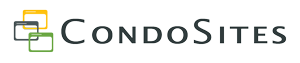Accessibility for the Visually Impaired
Many people experience visual impairments but are still able to use computers, smartphones, and tablets through assistive technology hardware and software; and older populations are among an increasing population relying on this technology. CondoSites is committed to providing an accessible website and educating our clients on its significance. While our product meets a number of accessibility standards, your content may not.
Check out this 7-minute video from the University of Washington that demonstrates how people with visual impairments use websites.
Browser and Operating System Accessibility tools
CondoSites is designed to be compatible with the accessibility tools built into your browser and operating system including High Contrast Modes, Link Focusing, and Zoom Shortcuts such as Command +/- (Mac) Ctrl +/- (Windows).
Third-Party Links and Content
CondoSites websites link to third-party content hosted on external websites out of the control of the community and CondoSites. This third-party content may or may not meet accessibility standards, so keep this in mind when linking to 3rd-party websites.
PDF Documents and Accessibility
Portable Document Format (PDF) is an electronic file format developed by Adobe Systems Inc. PDF is one of the most popular file formats used on the Internet and on CondoSites. The free Adobe Reader software – available for Microsoft Windows, Apple MacOS/iOS, Google Android, and UNIX – allows a PDF document’s visual integrity to hold true regardless of the computer used to view it.
Though PDF is a standard, the content and structure of PDF documents vary widely. This section describes how accessibility is affected by image only files.
Image only PDF files present significant accessibility barriers for screen reader users. These files are inaccessible because they contain only graphic images representing each page instead of actual text characters. Although text may appear on the screen, it is only a picture of text without the underlying characters needed by a screen reader.
Image only PDF files are created when a user scans a paper document, producing an image of the document. The scanning process is similar to how a blind person uses a scanner along with optical character recognition (OCR) software to read print materials. However, because OCR has not been performed on the document, the result is an image only file. Although authors can use Adobe Acrobat to perform OCR when creating PDF documents, many skip the OCR process because it takes more time than simply distributing the document as it appears in the document window. Another reason that authors may skip OCR is that, depending on the quality of the image, the resulting text can contain recognition errors, which require manual proofreading to resolve.
Check out this 2-minute video from California's Humbolt State University that demonstrates how screen readers would read an inaccessible PDF:
Running OCR on your existing documents, especially your governing documents, will not guarantee accessibility by those with visual impairments, but it is better than nothing. The best OCR software can be found in Adobe Acrobat Pro DC and is available for a low month-to-month subscription through Adobe. Even after running OCR software, you should check for and correct errors.
Can we use a Plugin on the website?
Plugins are not necessary because our platform is already compatible, and plugins will not fix the issue of image only documents and OCR’d documents containing errors.
What do we do?
If your association wants or needs to be compliant, you shall need to have all of your “Image Only” scanned documents replaced with actual text character based documents. Typically this means re-typing your documents if the original editable document is not available. If those editable documents are still available, then you can simply save them as PDFs, and re-upload them to your website. Documents should still be in PDF, but actual text characters, not scanned Image Only documents.
We recommend starting a new office policy… no more printing and scanning! If you sign Meeting Minutes, you still will for your book of records, however on the version for the website, simply type “Signed copy on file” on the signature line and save the document as a PDF. If you maintain this policy, eventually your old documents will age out.
Even if you are not required to be compliant, the day may soon come where you are. Rather than digging the hole deeper, we recommend that you stop uploading new image only documents that have been scanned, and start uploading native digital documents. Eventually the old content will age out.
Check with your association council to see if they have the original editable version of your governing documents. If not, forming a document retyping committee or hiring a service to have the documents retyped (Google "retype official documents”), can save money. Then you simply need council to certify the re-typed document.