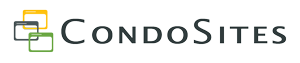Are our emails being treated as spam?
Sometimes email client applications (the app on our computer, tablet, or smartphone you use to check your email) moves emails to your spam folder, but often your email service provider does it first at the server level – and adding a sender to your address book is not typically enough to stop that action.
If you are having issues with our emails being sent directly to your spam folder, you'll need to correct it with your email service provider. Below are links to articles with instructions on how to do this.
Note: Some of these articles include instructions on more than one procedure, so read carefully for the correct option.
AOL (@aol.com)
https://help.aol.com/articles/aol-mail-spam-and-privacyAT&T (@att.net, @sbcglobal.net)
https://www.att.com/support/smallbusiness/article/smb-email-support/KM1191804/Yahoo! (@yahoo.com)
Note: this help article fails to mention that you first need to log-into Yahoo! webmail: https://mail.yahoo.com/
https://ph.help.yahoo.com/kb/manage-spam-mailing-lists-yahoo-mail-sln28056.htmlVerizon (@verizon.net)
Note: Verizon retired email service, so this article will help you identify which service you now use (AOL or Yahoo!). Once you identify your service, you should use the prescribed methods for that provider.
https://www.verizon.com/support/residential/emailComcast (@comcast.net)
https://www.xfinity.com/support/articles/spam-filters-and-email-blocking-new-experienceGmail by Google (@gmail.com)
https://support.google.com/mail/answer/1366858?co=GENIE.Platform%3DDesktop&hl=en&oco=2Apple iCloud (@icloud.com, @mac.com, and @me.com)
https://support.apple.com/kb/ph2649?locale=en_USFrontier (@frontier.net)
https://frontier.com/helpcenter/categories/internet/email/use-frontier-mail/get-started/tips-and-troubleshootingOutlook by Microsoft (@msn.com, @live.com, @outlook.com, @hotmail.com)
https://support.office.com/en-us/article/mail-goes-to-the-junk-folder-by-mistake-f409b58c-2617-47e2-8a97-cab612d98eff
All others should check with their email service provider about “how to stop email from being filtered as spam by the server."