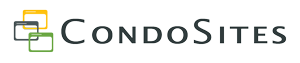Contract Summary and Bid Summaries – A special help article for Florida communities.
Florida condo associations (goverened under FL Statute 718) with more than 150 units are required to have Contract and Bid Summaries as part of their minimum requirements, however less than 20% of our client communities in Florida are in compliance with this easy requirement. Through this article, we are going to show you how easy it is to comply.
Let's get legal...
Our own legal council and insurance would be very upset if we didn't first point out that CondoSites is not a law firm and this should not be considered legal advice. This is simply our best interpretation of this portion of the act. Associations should always consult their own legal council and licensed professionals.
The Act...
For Florida associations that are required to have a website, Florida Statutes 718.111(12)(g)(2)(e) requires "A list of all executory contracts or documents to which the association is a party or under which the association or the unit owners have an obligation or responsibility and, after bidding for the related materials, equipment, or services has closed, a list of bids received by the association within the past year. Summaries of bids for materials, equipment, or services which exceed $500 must be maintained on the website for 1 year. In lieu of summaries, complete copies of the bids may be posted."
We are going to break this down into two sections: "The list of all executory contracts or documents" or what we will call a Contract Summary for short; and the "Summaries of bids" or Bid Summaries for short.
Creating a Contract Summary
While you can upload a copy of every executory contract or document, it is far easier to comply by creating a Contract Summary. For that we are going to use a Custom Module. You could create a Word or Excel document, save as a PDF, and upload it to the website. But you would have to follow all those steps again for every edit. The Custom Module allows you to make fast and easy edits.
- Navigate to your Custom Modules control panel.
- In the "Module Name" field enter "Contract Summary", then choose an icon (the Briefcase icon is popular for this use).
- Under the "What would you like to say?" field begin with this text or similar:
- Continue this field with your list. Tip: use the Bullet List button in the text editor to create your list. Here is a sample:
- CondoSites – Website provider
- Comcast – Cable provider
- Grass Stains – Landscaper
- Dewy, Cheatum, and Howe – Association council
- Association Reserves – Reserve Study firm
- Crunch the Numbers – CPA firm for annual audit
- In the "Where should this appear?" pulldown, select "Rules, Policies, and Legal".
- Apply "Yes" permissions to Owners only.
- Click the Submit button
If you need to make any future edits, return to the Custom Modules control panel, Click the "View and Edit (blue link) existing entries in your database", locate your Contract Summary entry and click its edit button. Once you've completed your edits, click the Save button.
Your completed module will look something like this.
Note: this sample uses a table for the contract entries, while the instructions above use a bullet list. Either is acceptable.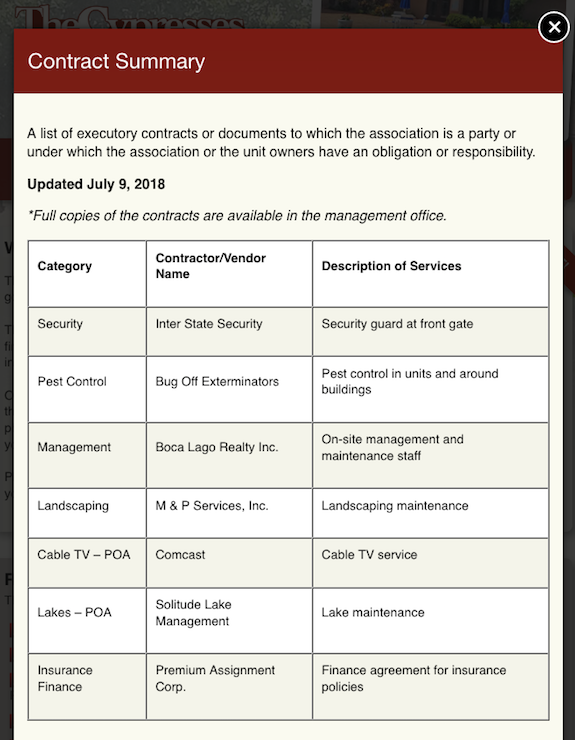
Creating Bid Summaries
Anytime you have a project exceeding $500 you need to create a bid summary. This too is quite easy, and we are going to utilize Custom Modules AND uploaded documents to get it done.
First we create our Custom Module. Note: You will only create one Custom Module which will house all current and future bid summary documents.
- Navigate to your Custom Modules control panel.
- In the "Module Name" field enter "Bid Summaries", then choose an icon (the Money icon is popular for this use).
- Under the "What would you like to say?" field enter with this text or similar:
- In the "Where should this appear?" pulldown, select "Maintenance".
- Apply "Yes" permissions to Owners only.
- Click the Submit button
Next we create the bid summaries themselves. For this, we recommend creating a template document in a word processing application like Microsoft Word that you can use every time you need to create a bid summary for a project. Click here to download an example of a bid summary document.
Each project you create a bid summary for should be its own document, saved as a PDF and uploaded to your website's Bid Summaries custom module using the Documents & Photos control panel. When uploading a bid summary, set the "Delete after date?" field to one year from the date of your bid summary. This will keep your folder tidy and automatically dispose of old bid summaries.
Conclusion
We hope through this article you see how easy it is to create and maintain a Contract Summary and Bid Summaries on your community website. For more information on Custom Modules and ideas on how to use them, check out our help article on the subject.