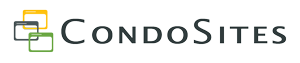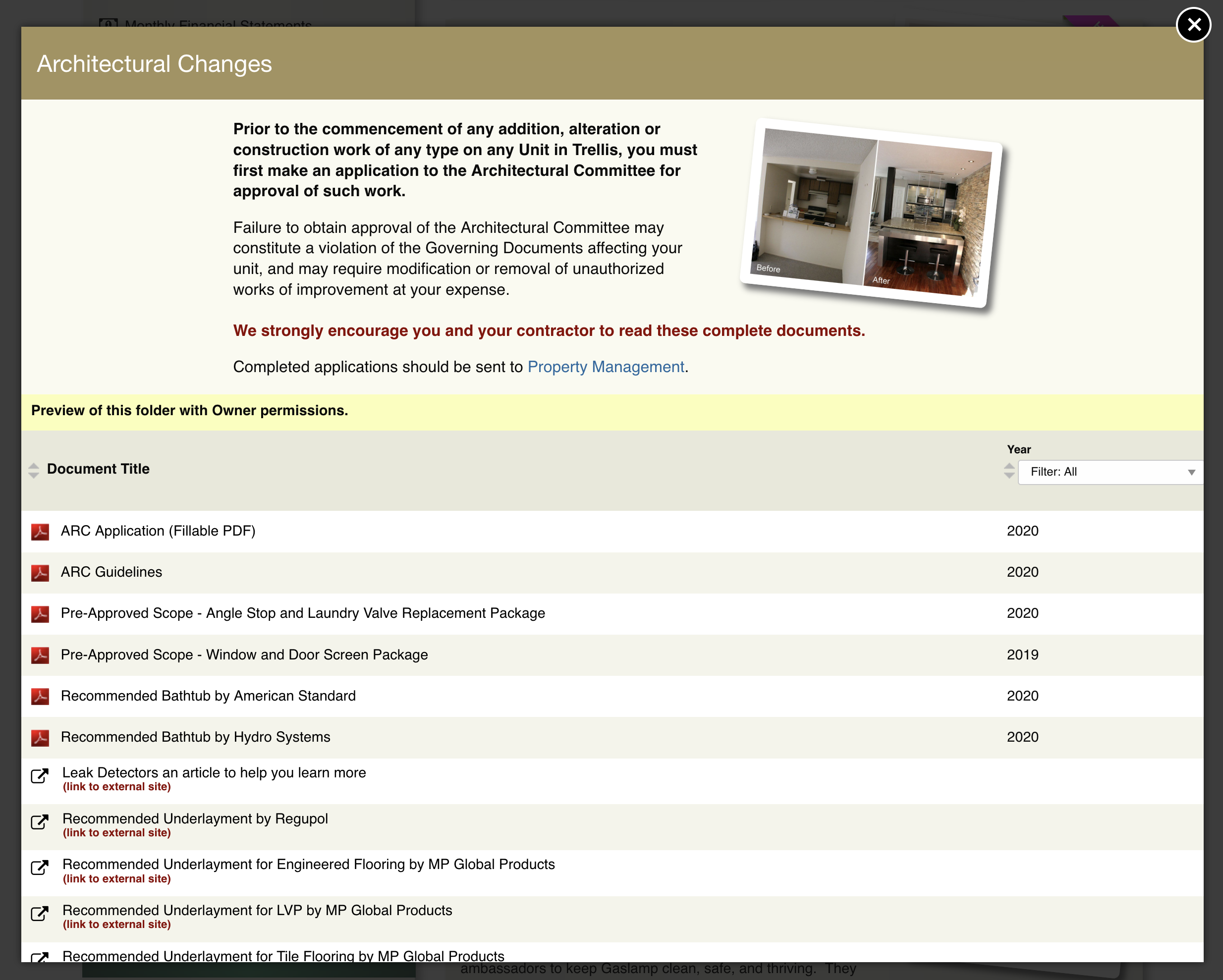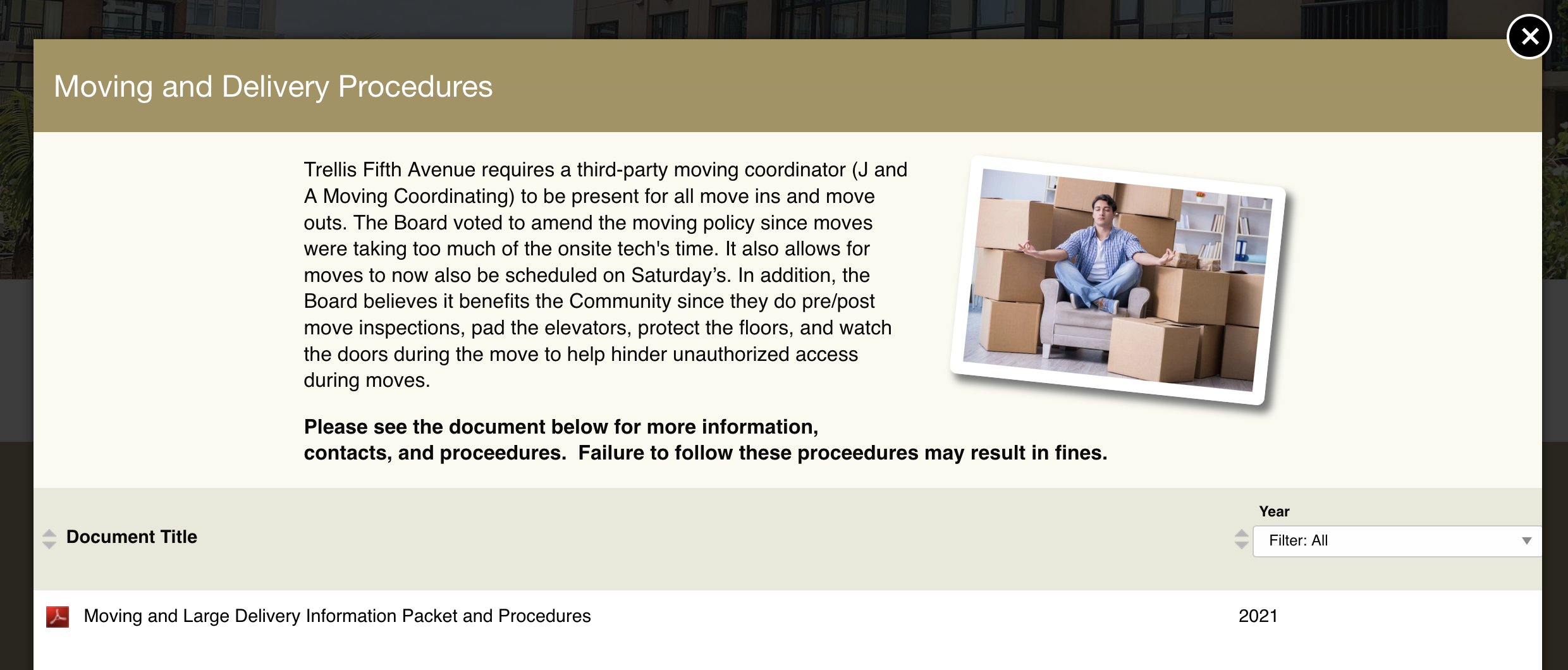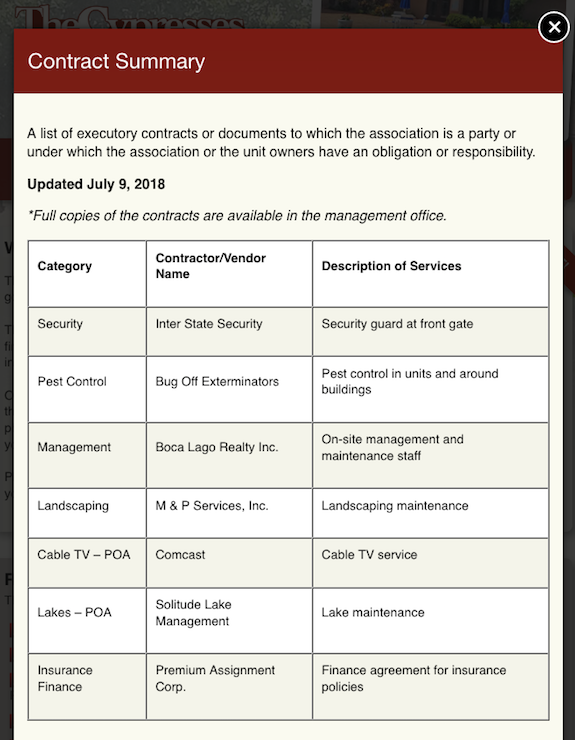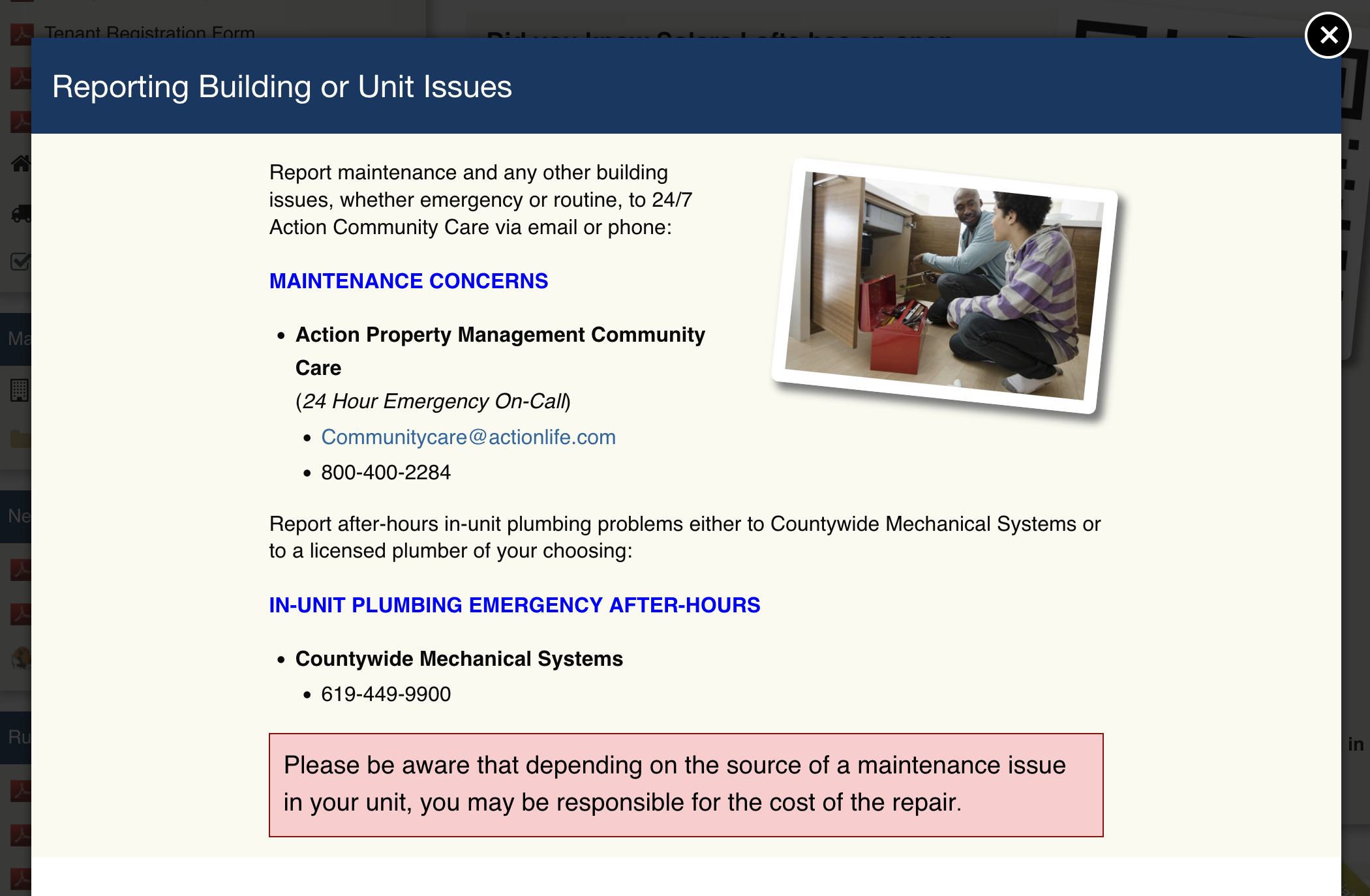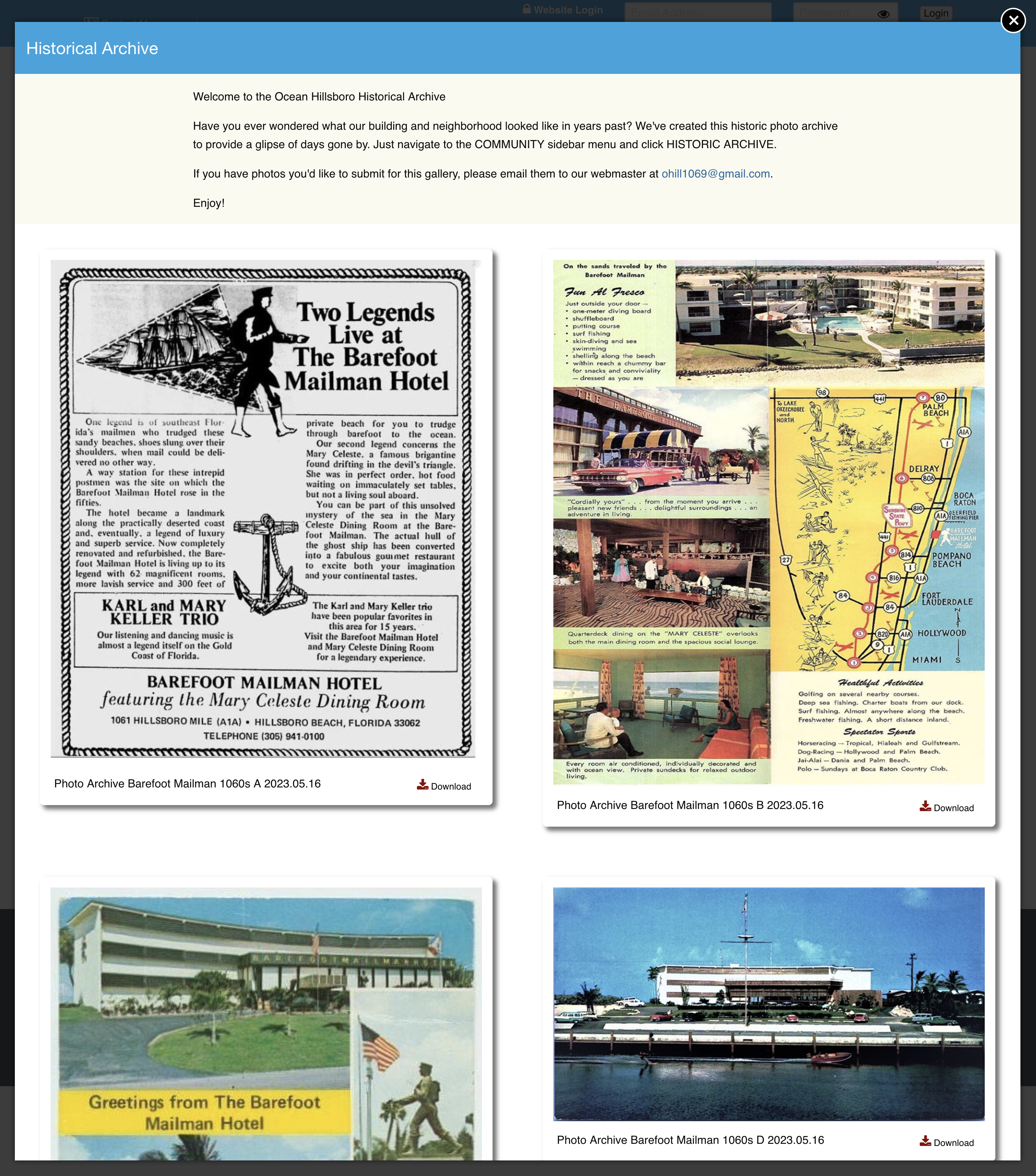Help Center
To ensure you get the most from your experience we've created this library of helpful articles and videos.
If additional support is needed, contact us to ask questions or to schedule a live complimentary support session.
Custom Modules - Folders with a powerful custom page.
If you have a need for a custom page with room to freely add information like you would in a Word document, but with the added convenience of being able to add documents, links, and more like you would a folder, then Custom Modules are your answer.
What can you put in a Custom Module
- Text block
A large unlimited text block is available. This area works like a Word document and you can add text, links embedded in text, and tables. - Photo
There is a spot to embed a photo. You will need to upload the photo first in the Documents & Photos control panel, and will then be able to link it in your Custom Module.
Tip: If the photo is ONLY going to appear in your custom module, set all permissions on the photo to "No" so that it doesn't clutter up the rest of your folders. - Add items to your Custom Module
Once you create your Custom Module, you can add documents, folders, 3rd party links, and other modules to it. Just like you would add a document to a folder. - Special icon
A collection of special icons is available to choose from when creating your custom module.
Format and Style
Use formatting buttons to add bold, italic, underline, bullet and number lists, tables, horizontal lines, special characters, and links in text. Use the Styles pulldown to apply color and formatting styles to your text. Explore the options and enhance your text!
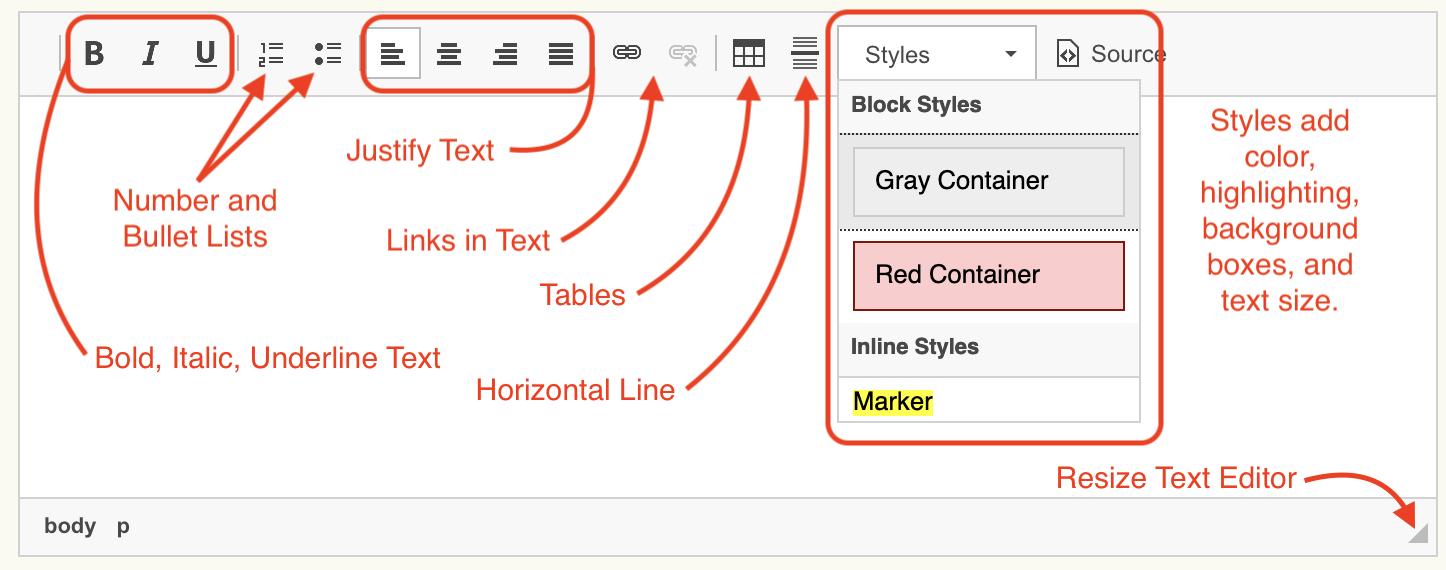
Sample Gallery