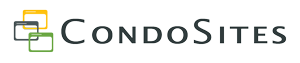Help Center
To ensure you get the most from your experience we've created this library of helpful articles and videos.
If additional support is needed, contact us to ask questions or to schedule a live complimentary support session.
Troubleshooting your Digital Information Display Player
This article will help you troubleshoot your Digital Information Display Player... the little 5" square gizmo connected to your display.
Our Digital Information Display is not displaying content.
If your display is showing a:
Solid Black Screen (no text or images)
- Check to make sure your display is on. Yes, residents like to turn displays off. 🙄
- Check to make sure the HDMI Cable is connected to the player and display, and make sure the display is set to the correct HDMI input.
- Power-Cycle the player. You should see the player reboot and load your content. If you do not, again, check the above two items. If this resolves the situation, your player lost its connection to the internet. If your content does not come back after power-cycling the player, it means the player still can not connect to the internet. Check your connections, network equipment, and internet service, then power-cycle the player again.
Solid gray screen (possibly with a little cartoon dinosaur in the middle)
Your player has lost its internet connection. Power-cycling your player will refresh its internet connection. If the player content does not come back after power-cycling the player, it means the player still can not connect to the internet. Check your connections, network equipment, and internet service, then power-cycle the player again.
Terminal View (black screen with a long list of white text along the left side)
Please take a picture of all of the text (so that we can read it) and email the picture to your CondoSites Relationship Manager.
Blue or Orange Mvix ImageYour player is likely performing a software update. Please allow it to finish. If the image is unchanged after an hour, please take a picture of all of the display’s image so that we can read it and email the picture to your CondoSites Relationship Manager.
How do I power-cycle the player?
Simply disconnect the power from the back of the player for five minutes, then reconnect. The player should reboot successfully and connect.
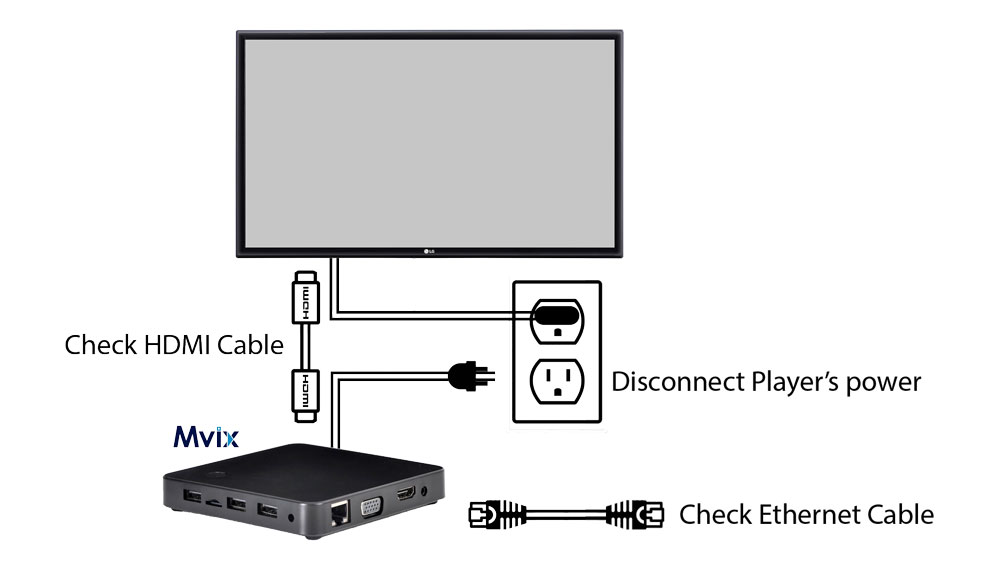
Why does this happen?
If your player looses its connection to the internet – often it is not able to reconnect.
If your player is connected to a network shared by other devices, the Router may be kicking the player off the network when it runs out of DHCP Leases. The easy solution is to create a DHCP Reservation on your router. Please consult your Router’s manual or your IT Professional. Unfortunately we can not assist you with this.
If you loose power and your player boots up before your Modem and/or Router, then it will not check for an internet connection again. Your network must be online before your player begins its startup cycle.