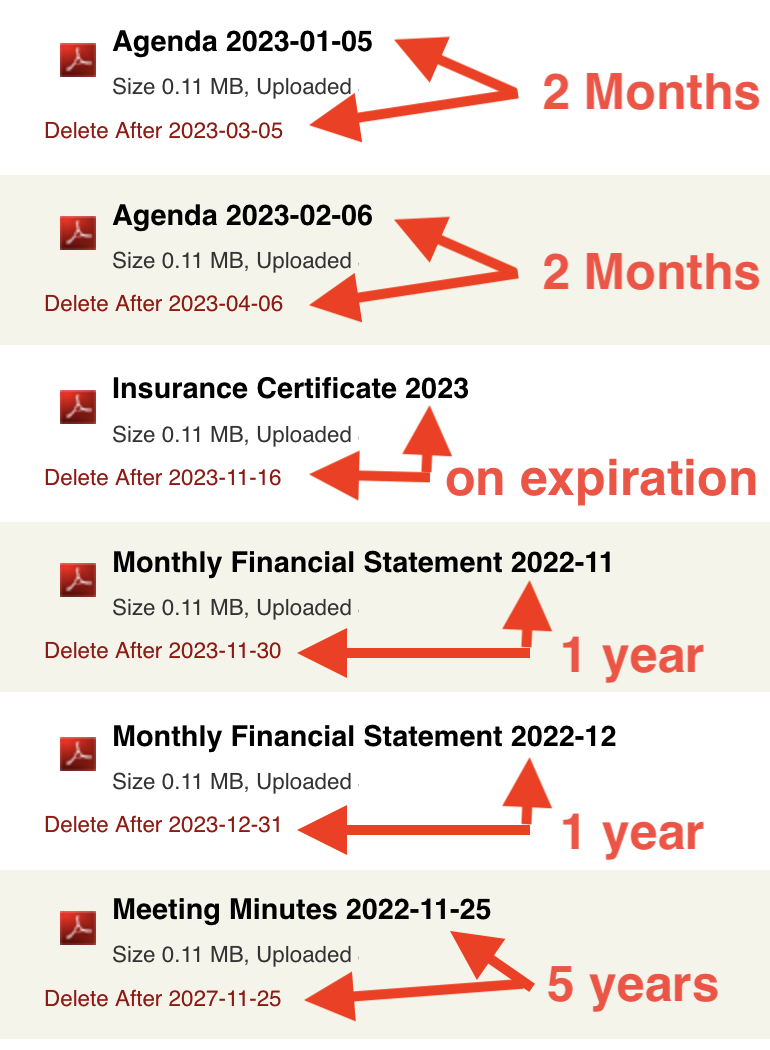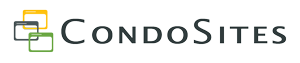Help Center
To ensure you get the most from your experience we've created this library of helpful articles and videos.
If additional support is needed, contact us to ask questions or to schedule a live complimentary support session.
Document Retention and Use of Auto Delete – Time to get your documents in order!
In addition to following proper naming, you should also be checking to see if you have any documents that need to be deleted. Timed notices, event fliers, social invitations, notices of meetings, and other long-since-done content can quickly clutter up your website and make it harder for users to find content.
Making Use of the Automatically Delete Document field
When uploading documents with a natural end, use of the Automatically Delete Document field!
The document will automatically delete on this date and you won't have to worry about deleting it later, saving you time and energy and keeping your site tidy for your users.
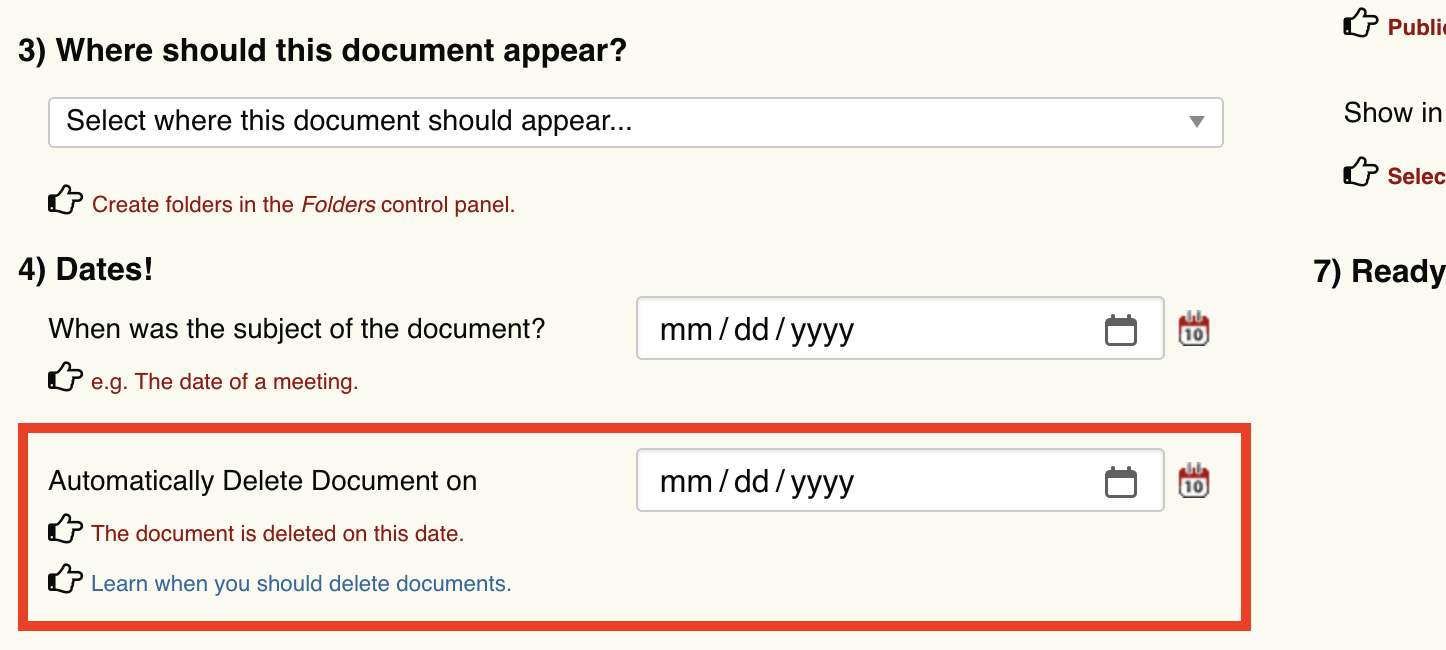
When should we delete documents?
Some documents have a logical date in which they should be deleted. For example, a notice for road paving can be deleted once the project is complete. The document retention policy of other documents, like Meeting Minutes and Financials, are up to the association.
Note to Florida Chapter 718 associations with 150+ units: State statutory language is vague on document retention requirements for most categories. It is our best interpretation that, unless otherwise noted in the act, documents only need to be retained on the website as long as they are applicable. We recommend deleting monthly financial documents more than a year old and replacing them with three years worth of audited annual packets, or the year-end packet when the audit is not yet available.
Examples:
Financials: If you are uploading financials, you can delete previous year's monthly documents when you can replace them with an annual report. Then you can delete the annual report once you have the audited report. Use the Automatically Delete Document field to delete monthly documents one-year after that document's reporting period, or at the end of February the next year.
Agendas and Notices of Meetings: Once a meeting is over, and the minutes are approved, an agenda is a dead document. Use the Automatically Delete Document field to set your agendas to automatically delete after two-months to one-year.
Timed Notices, Fliers, and Social Event Items: Set the Automatically Delete Document field on these documents to the day after the event on the flier or notice.
Tip: Instead of posting one-page fliers that your users might miss, create a Newsboard Article!
Insurance Certificates: Set the Automatically Delete Document field to the day after the certificate expires, and be sure to upload the new one as soon as it is available.
Meeting Minutes: Your Meeting Minutes are part of your association's permanent record and should never be thrown away, but you don't have to keep them on your website permanently. Some communities merge all their minutes for a calendar year into one document, then upload that single document to the website and delete the individual documents from that year. This is known as making a volume.
Governing Documents and Rules: You should always have your complete and current governing documents, amendments, and rules uploaded to your website. If you have Restated governing documents, delete the documents that preceded them, and delete old versions of association rules to avoid confusion.